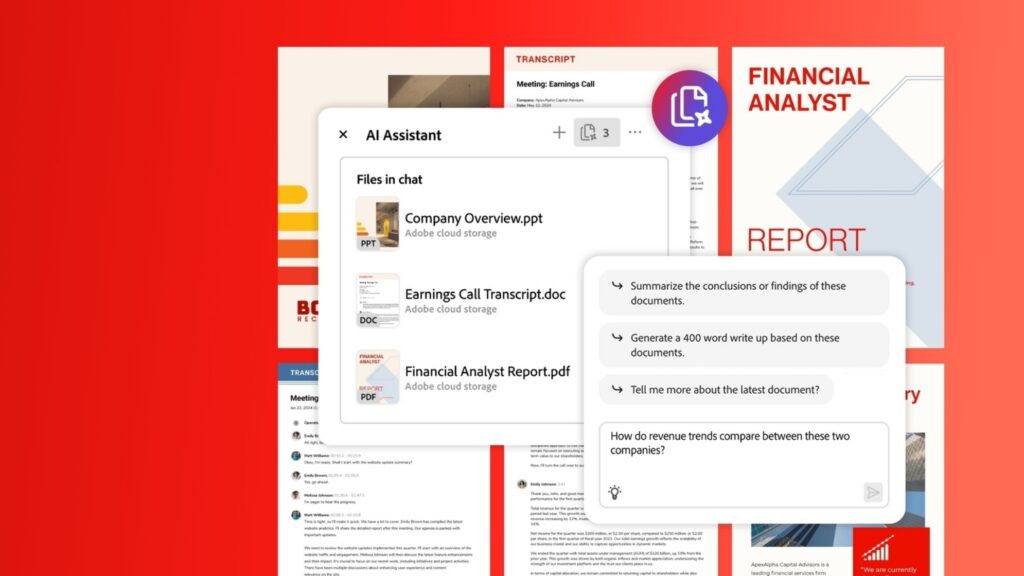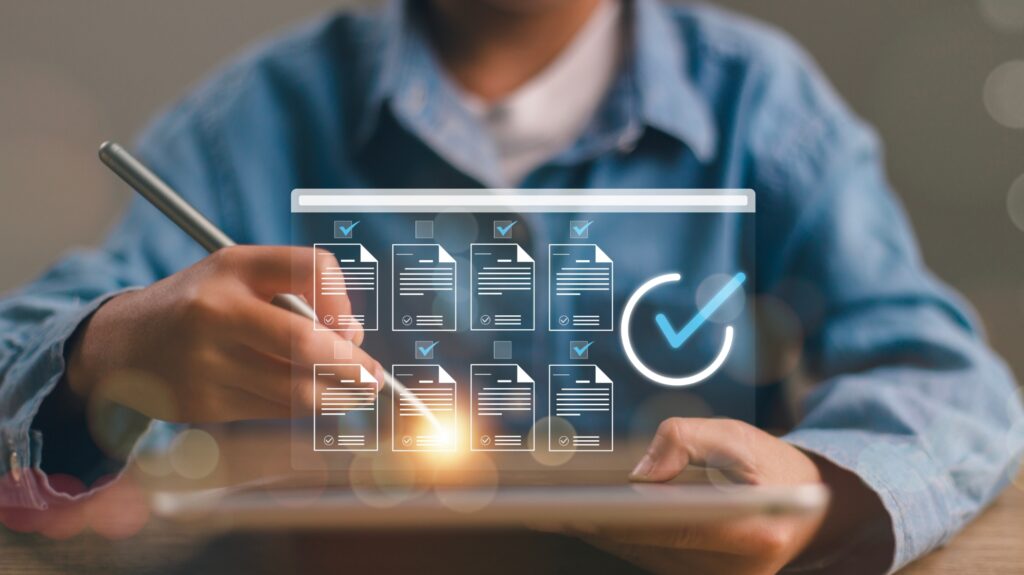Adobe’s AI Assistant is here to help you navigate large documents more easily. Acrobat AI Assistant summarises and answers questions about documents, provides intelligent citations and quickly generates and formats content for sharing. By utilising the AI abilities of this tool, handling your PDF documents and extracting the required data from them is easier than ever. You can make various creative changes to your document through its AI assistant, where you can also chat with it freely.
Why Acrobat AI Assistant?
Imagine having an assistant that can quickly generate summaries, provide insights from various file types, and help you create impactful content—all in one place. The Acrobat AI Assistant does just that, saving you time and effort across any project, meeting, or study session.
The Acrobat AI Assistant helps businesses in various industries work more efficiently by offering quick, reliable insights from your documents. Whether you’re in banking, insurance, accounting, or another sector, this tool simplifies your workflows and improves productivity.
Get the Insights You Need for Smarter Business Decisions
With Acrobat AI Assistant, businesses can streamline workflows and make smarter decisions faster by leveraging high-quality insights from multiple documents. Whether you’re crafting financial reports, sales presentations, or marketing content, AI Assistant simplifies the process, allowing you to focus on what matters most.
- Ask and Act with Confidence: Engage with your documents through natural language queries and receive accurate, immediate answers—complete with cited sources from your chosen files. Whether you’re working with PDFs, Word docs, or PowerPoint slides, AI Assistant has you covered.
- Summarise with One Click: Generate outlines and summaries of key points in a matter of seconds. This feature allows you to navigate through complex documents quickly, ensuring you can find relevant information without delay.
- Reliable Insights: Backed by Adobe’s advanced PDF understanding and proprietary data processing, AI Assistant provides insights that you can trust for decision-making. Whether you need information for reports, blogs, emails, or research, you’ll receive verifiable, high-quality data—tailored to your needs.
- Generate Content Effortlessly: From expert emails to polished presentations, use the responses generated by AI Assistant to create content in the tone and length that fits your business goals.
Seamless Integration Across Your Workflow
- Quick and Secure Deployment: AI Assistant is designed for easy integration—no extensive data preparation required. Deploy it across your organisation in minutes, and it works seamlessly within Acrobat Reader, Acrobat Standard, and Acrobat Pro on desktop, web, and mobile.
- Ethical AI, Built for Business: Developed with Adobe’s AI ethics principles in mind—accountability, responsibility, and transparency—AI Assistant ensures your data remains secure. Adobe doesn’t use your content for generative AI training, and you have full control over team access.
Study Smarter with Acrobat AI Assistant
Whether you’re a student juggling assignments or an educator crafting lesson plans, Acrobat AI Assistant simplifies the process. Adobe Acrobat AI Assistant can summarise all your PDFs, answer any questions that you have, and even analyse graphs and charts. By streamlining workflows and offering intelligent tools to help you access, summarise, and interact with content, it makes both learning and teaching more efficient and manageable, freeing up time for deeper understanding, creativity, and meaningful engagement. With Acrobat AI Assistant, you can:
- Generate Summaries Instantly: Summarise complex chapters and documents into easy-to-digest content for faster study sessions.
- Engage with Your Documents: Chat with your documents to quickly find answers, reference sources, brainstorm ideas, and more—all in one place.
- Get Trustworthy Information: Pull reliable information and references from your own documents, even if they’re in different file types, so you never have to second-guess your sources.
- Save Time on Study Guides: Turn your course materials into a neatly organised study guide in just a few clicks, helping you focus on learning rather than prepping.
- Catch Up in No Time: Missed a class? No worries. Quickly review important points from research papers or lectures so that the main topics stay fresh in your mind.
- Stress-Free Test Prep: Prepare for exams by asking AI Assistant for sample questions or quick quizzes, ensuring you’re confident and ready on exam day.
- For Educators: Streamline lesson planning and grading by generating summaries, quizzes, or discussion points, allowing you to focus on what matters most—teaching.
Get Started with Adobe Acrobat AI Assistant Today
No matter your industry, Acrobat AI Assistant can help you streamline tasks, boost productivity, and unlock actionable insights. Explore the full potential of Adobe Acrobat AI Assistant with Micromail’s licensing expertise. Let us handle your software procurement, renewals, and licensing strategies so you can focus on what matters most—growing your business or enhancing educational outcomes.