
Goodbye Windows 7: Say hello to Windows 10
-
22 May 2019
A decade down the road and it’s time to say goodbye to Windows 7. I know what you’re thinking – we tried Windows 8.1 back in 2012. It didn’t go well. But, looking ahead, Microsoft have given us a more secure, reliable, and compatible OS than ever before; Windows 10.
Before we get started, you should know this blog has a dual purpose.
Apart from highlighting the obvious improvements and convenience of Windows 10 compared to Windows 7, January 14th 2020 has been named as the date for End of Support (EOS) for Windows 7. After this, Microsoft will no longer provide security updates or support for PCs running Windows 7. You can, however, continue to use Windows 7, but once support ends, your PC will become more vulnerable to cyber-attacks and threats. If you’re also thinking that not upgrading will save you money, think again. The cost of recovering data from a hacked system, and then having to upgrade anyway, will cost you a lot more in the long run.
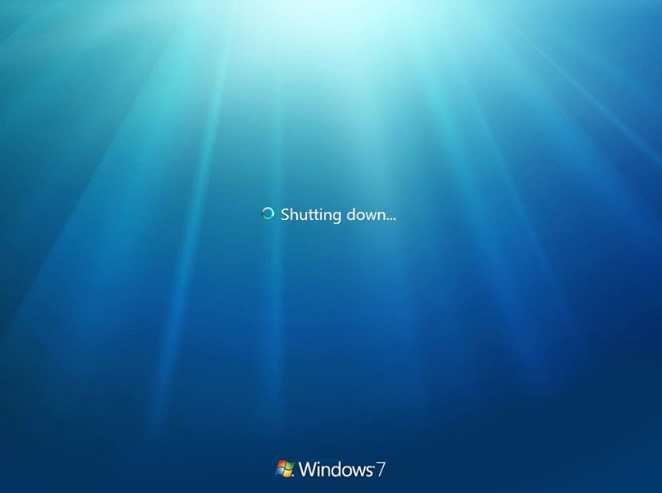
But – it’s not all doom and gloom, we can keep the good times rolling by planning the process today.
So, what are your options?
For users of Windows 7 Professional and Windows 7 Enterprise, you can purchase Extended Security Updates through January 2023. For more in-depth details about Windows 7 Extended Security Updates, you can download the Microsoft End of Support FAQ.
It’s also advisable to look to upgrade compatible Windows 7 PCs based on these requirements to a full Windows 10 OS. This can be done in two ways; purchase the OS license outright, or simply upgrade your Office 365 plan to Microsoft 365 Business or Microsoft 365 Enterprise. The Microsoft 365 plans already include Windows 10 and offer additional security features through EM&S, such as advanced threat protection and conditional access at no additional cost.
Another exciting option is to look at moving to the cloud with Microsoft Windows Virtual Desktop(WVD) services in Azure. This is a great option if your company runs legacy applications and need to continue to support Windows 7 as you move to Windows 10. WVD will enable your business to virtualise Windows 7 desktops with free Extended Security Updates (ESU) until January 2023. This support provides a comprehensive virtualisation solution for Windows 7 alongside your Windows 10 and Windows Server desktops and apps. These Virtual VM can either run Windows 10 Enterprise multi-session or Windows 10 single-session making it suitable for both power users and field staff.
Or you could simply take advantage of the latest hardware capabilities, and move your users to a new PC with Windows 10.

Sound complicated? With a partner, it doesn’t have to be.
Any which way you are considering, my advice is to engage your Licensing Partner and/or Software Asset Management (SAM) partner now! If you don’t already have one, you can talk to us. Whether you are considering new hardware, an OS migration, cloud virtualising or a combination the sooner you start preparing the less likely you will be rushed to decide, or worse, not to decide. What a partner can provide you with is an accurate assessment of your estate, costs and your effective license position required for compliance. From there, you can outline the scope and understand what each potential option will cost and how long it will take to deploy. Be prepared and get ready – with less than a year to go there is no time to waste.