
Is your Virtual Desktop Infrastructure meeting increased demand?
-
12 May 2020
Over the past few months, we have seen a dramatic increase in remote working resources uptake. From Microsoft Teams to Hosted Exchange and Virtual Desktop Infrastructure (VDI). Everyone I speak to just can’t support the demand with their current on-premise VDI deployment. My advice to them is to consider Microsoft’s Windows Virtual Desktop (WVD). WVD is comprised of the Windows desktops and apps you’re delivering to users and the management solution hosted as a service on Azure. To deploy and manage your virtualization environment, you just need to set up an Azure subscription.
Now, you can deliver simplified management, multi-session Windows 10 experience, optimizations for Office 365 ProPlus. With WVD, you can deploy and scale your Windows desktops and apps in minutes with built-in security. It is the only Multi-session VDI solution available.
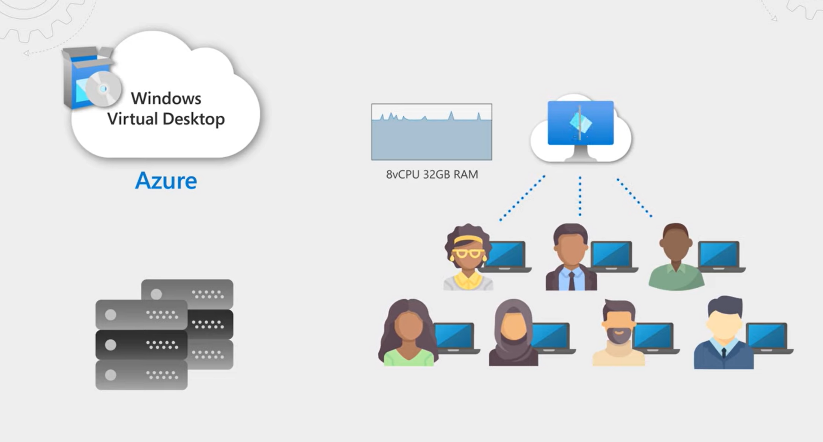
Let start at the beginning. Your users have physical desktops that are locked in the office and they can’t use them because they must work from home. Or you need to assign one of the VMs from your RDS host pool but have quickly run out of licenses or availability. Microsoft has made it so simple to migrate your VDI deployment to Azure. Using the Azure Migration tool, it will evaluate your VDI requirement whether it is RDS, VMware, Citrix, and or physical machines. It will then replicate them on Azure through a simple dashboard. Using Lakeside it offers you a tremendous amount of insight in terms of required usage and performance. This is where the Windows 10 Multi-session comes in and could potentially save you a lot of money on your VDI requirements. The analyses will show you user requirements and whether they are best suited for a dedicated host or can be assigned to a multi-session host. You can have up to ten concurrent lite users on one host. It’s important to remember that you only pay for what you consume so it is relevant to demand and that makes financial sense. Utilizing Azure Cost Management means you will always be in control of your Azure spend.
So now you have an idea of how easy it is to spin up your WVD services. The question is what it can offer me:
So, there you have it, a quick, easy, and cost-efficient Virtual desktop infrastructure solution. Don’t invest in additional CAL licensing and/or hardware to support your legacy solutions. Run the Azure Migrate: Server Assessment tool today and see what your new VDI deployment will look like and cost in Azure.
Contact me to learn more about Microsoft’s Windows Virtual Desktop. Micromail’s licensing specialists will ensure that you are correctly licensed and our colleagues in Ergo can provide migration and deployment services.