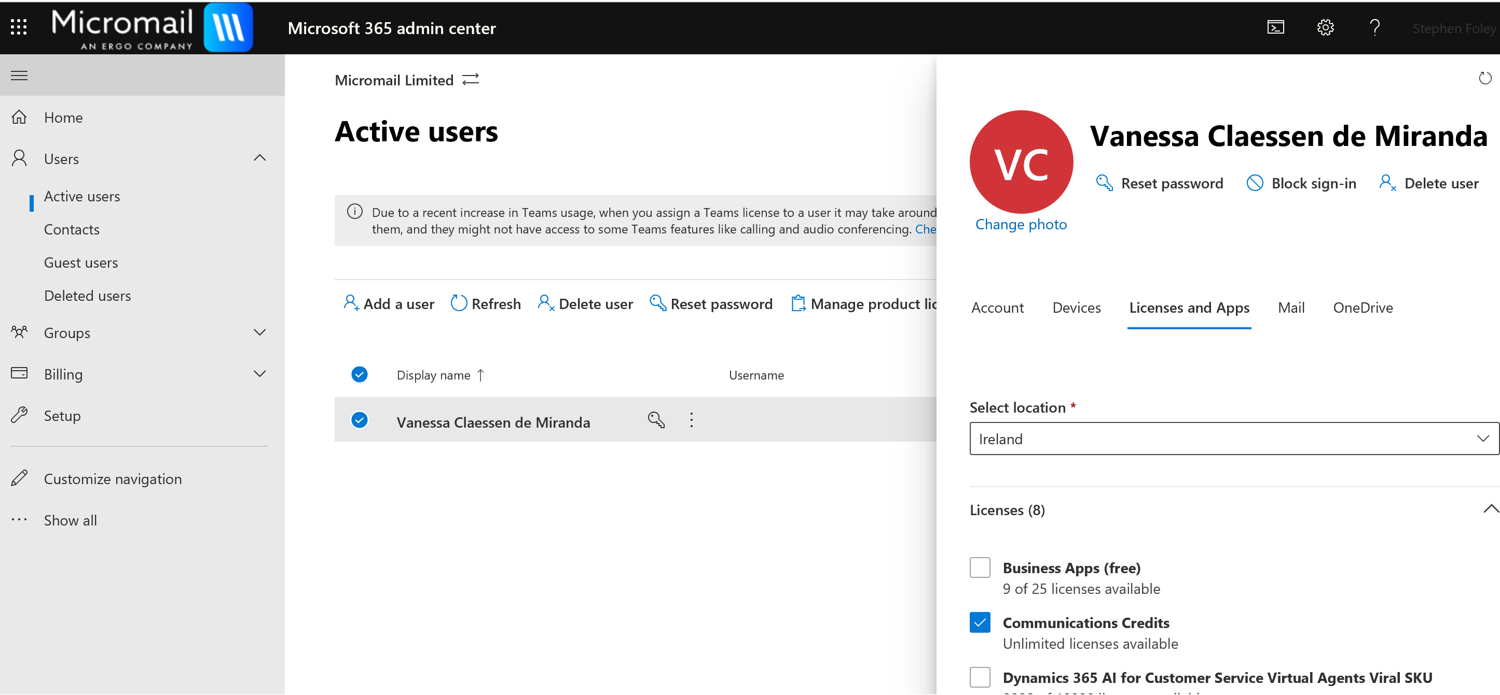Microsoft’s Overallocation Process
-
8 October 2020
Microsoft customers have recently received a ‘Major Change Message’ concerning the license overallocation process for subscriptions purchased through Volume Licensing.
Sometimes transition periods, such as step-ups (moving a subscription to a higher plan edition) or reducing the seat count (true-downs or credits) can result in having more assigned subscriptions than licenses owned by your company. This is called ‘overallocation’.
Up to this point, an overallocation could result in unintended license consumption and due charges, known as True-ups, or service disruption for those extra users. Hereafter, the updated process will include periodic checks, what gives the customer a short timeframe to manage the transitioning of users, ensuring there will not be any interruption to the services.
To exemplify the changes, consider a step-up moving from 100 Office365 E1 to 100 Office 365 E3. The customer would be then licensed for 100 Office365 E3 only and during the transition period, those users still assigned Office365 E1 would be considered overallocated and could face service disruptions, as no Office365 E1 subscriptions would be available anymore, even though the new Office365 E3 subscriptions would be at hand for assignment.
With the new process, within this example, this customer would be provided with temporary Office365 E1 subscriptions for up to 100 users, so the access of these transitioning users is maintained during the process. A periodic check would then occur and adjust these numbers until the overallocated users goes to 0 and all 100 users are correctly reassigned to the new Office365 E3.
Important to note is that the customer remains accountable and the process does not grant additional use rights for those extra licenses. Transitioning should be completed as soon as possible and, in case the subscribed number of licenses are identified to be lower than needed, an additional purchase or reservation will be required.
In terms of immediate impact, the new process has been applied to all Enterprise Agreements (EA) and starting from the 2nd of November 2020, overallocation will be reset to 0.
No action is required for customers using Microsoft 365 Admin Center.
In the case of Group-based licensing, you must have a license for each unique member of the group. The subscribed numbers should periodically be verified and matched to the group membership counts.
Customers using Power Shell do need to take action. The automation logic should be updated to avoid an overallocation. This should be completed before the defined date of 2nd of November 2020 as to avoid any process failure.