
Goodbye Office 2010, Make Room for Office 365
-
22 July 2019
In a recent blog, I discussed the End of Support for Windows 7 and what to consider when planning your migration path. Keeping the reading light, I chose not to mention that Office 2010 is facing the same fate on the 13th of October 2020. Thankfully the path forward is a bit less complicated and Microsoft offers services like Desktop App Assure which will help your organisation with any compatibility issues when following the recommended upgrade path.
What is the Microsoft recommended path? Move to Office 365 or Microsoft 365 which includes both Windows 10 and Office 365. So the question is, why not Office 2019?
It’s a simple case of more for less. I am going to try and break it down for you without getting too technical. If we look at Office 365 and Office 2019 they both come with the latest Office productivity suite, however, Office 365 is powered by the Microsoft Cloud, which means it has more features with build in AI and better security. Office 2019 is just a once off install which is an on-device only digital workplace.
Office 365 is a monthly or annual subscription – the only difference you need to understand is the way it’s delivered to devices and updated.
Office 365 allows you to have up to 5 simultaneous installations for each user, which means you can install the full Office experience on up to 5 PCs, Macs, and or smart devices. Unlike Office 2019 which is a standalone non-subscription version locked to the device.
Office 2019 includes features found in Office 365, but it’s not part of Office 365 product offering. It’s the traditional Office installation which we are all familiar with and more comparable to Office 2010. The fundament difference is Office 365 is a cloud service that seamlessly connects and includes Exchange Online, Sharepoint Online, Microsoft Teams/Skype – making it possible to work in any location, across multiple devices.
Check out the Twins Challenge that illustrates some of the key differences in the productivity suite of Office 365 ProPlus and Office 2019 https://www.microsoft.com/en-us/microsoft-365/blog/2019/02/06/the-twins-challenge-office-365-crushes-office-2019/
Here a short table comparing the two:
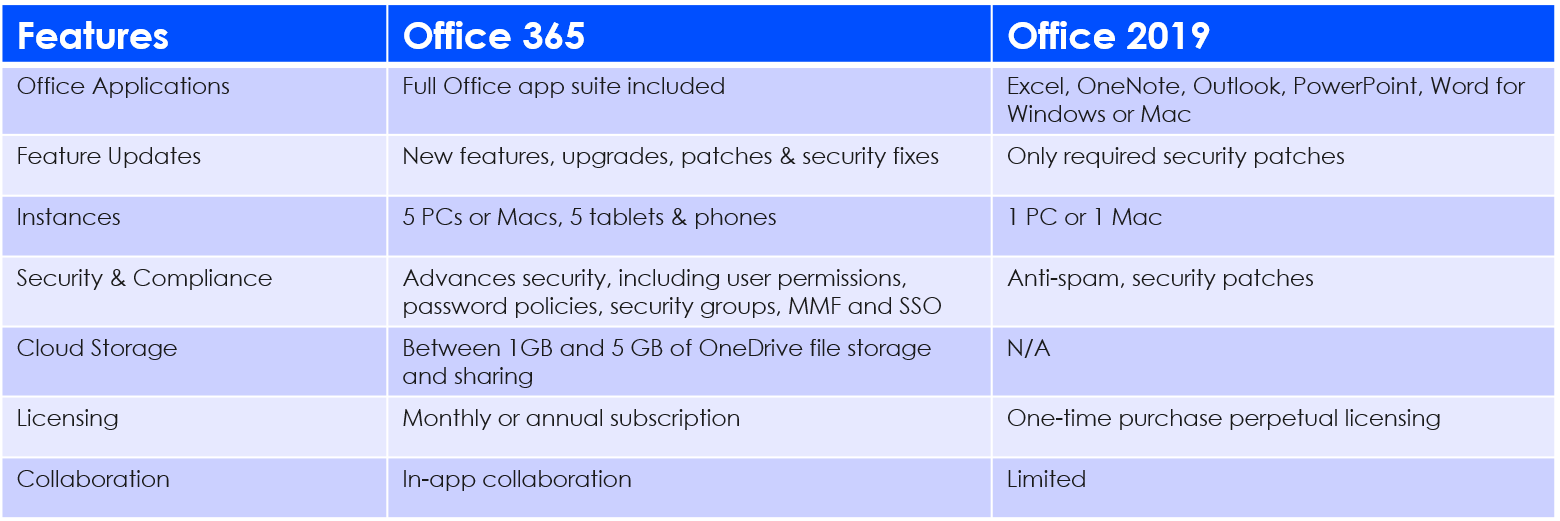
Now for the important part – What does this mean for IT?
Active Directory integration: Office 365 user permissions can be quickly managed and synchronized with Azure Active Directory (AAD), enabling single-sign-on (SSO) of Multi-Factor Authentication which provides a high level of security and easier access.
Click-to-Run: Office 365 has a streamlined installation process that makes it easier and faster for users to get set up, and you can also let local admin-permitted users install manually through a web-based portal.
File-share, Storage and Backup: Microsoft Sharepoint and OneDrive offer users a workspace to store, access, co-author, files from anywhere. This will lighten the workload on your local network storage. External sharing is also made easy and even allows you to protect files regardless of who it is shared with outside your organization.
Multiple Deployment method: You can deploy Office 365 to your users in multiple ways and that best suit your current state of digital transformation – with the Office Deployment Tool (ODT), Intune, Content Delivery Network (CDN) or System Center Configuration Manager (SCCM) you can reach both on-premise and cloud deployments.
Updates: Office 365 is one of the most feature-rich and secure versions available. Feature updates are scheduled automatic by default and can be changed to suit your organisation policy. This will then allow testing or manage updates using SCCM. You can also control how frequently users get updates for Office apps; semi-annual or monthly.
Group Policy: With Office 365 settings can be managed through the same Group Policy settings your business uses with other versions of Office currently installed on your network.
Workplace mobility: Powered by the Microsoft Cloud, you have more options when it comes to which work devices are granted access to which application. Instead of Office being locked to a desktop computer, it can be licensed to a user’s work or private laptop or tablet, allowing them to view and edit documents on-the-go securely.
Today’s productivity landscape has evolved into an always on, always available digital workspace. Employees want the ability to respond, collaborate and communicate on any device, at anytime from anywhere.
It reminds me of the story about Henry Ford, who made a very brave decision to change the productivity landscape by reducing the work week to improve production. Everyone thought he had gone mad and it would cost him dearly. Well, it worked. This is true for today’s digital workspace and the flexibility Office 365 can bring to your workforce. Through Office 365 deployment, you will see increased productivity and improved morale by empowering your staff through a more flexible work landscape.