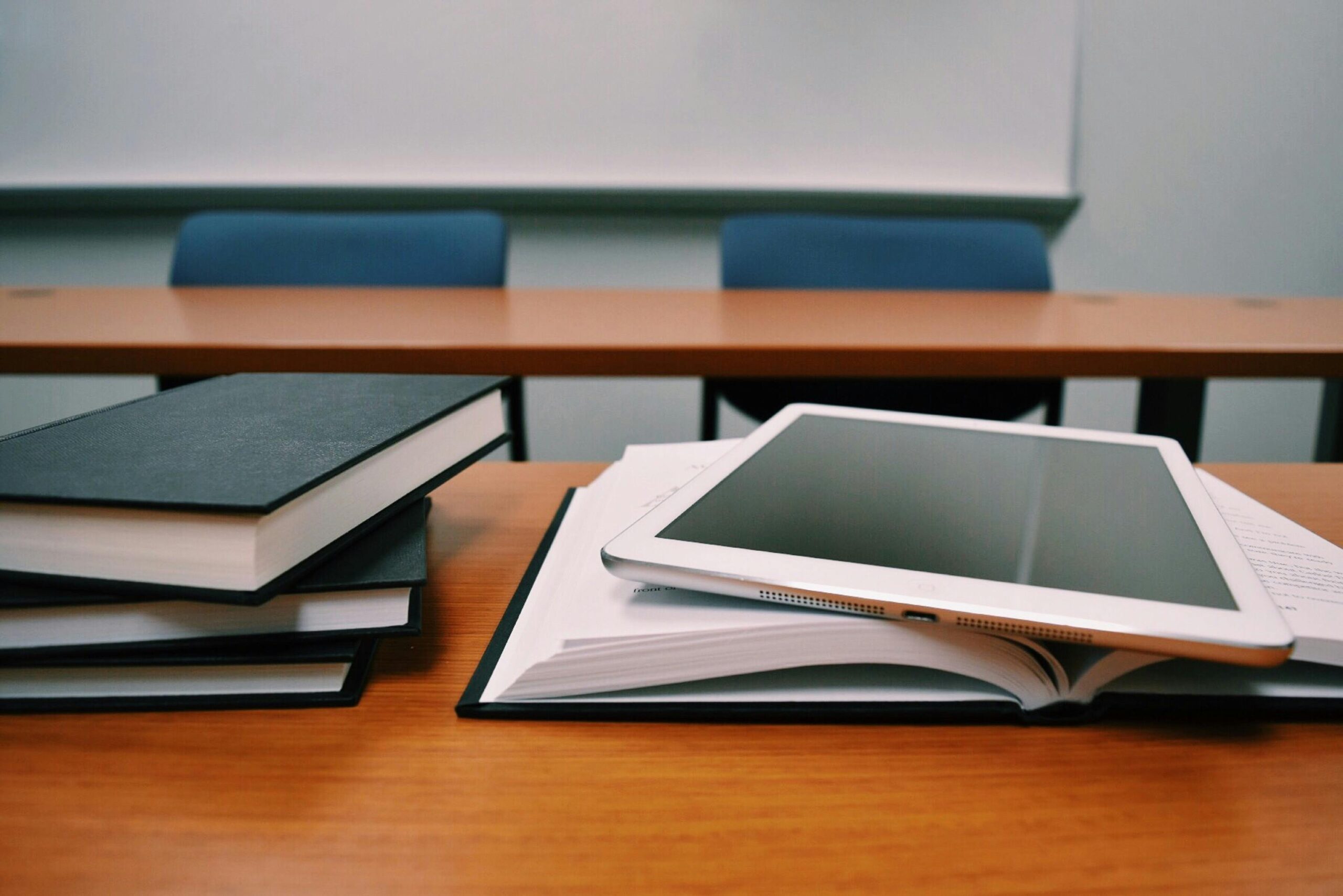
Improving Collaboration and Security in Higher Education with Microsoft OneDrive
Unlocking Secure, Smart Collaboration Across Campus with Microsoft OneDrive
-
15 April 2025
Universities and colleges require secure, flexible, and efficient solutions for file storage and collaboration in a digital-first education environment. Microsoft OneDrive provides institutions with a cloud-based platform that enhances teamwork, safeguards sensitive data, and ensures seamless access to academic resources. By leveraging OneDrive, educators, administrators, and students can work more efficiently, eliminating barriers to information sharing while maintaining institutional compliance and security.
Higher education institutions handle vast amounts of data, from lecture materials and research documents to student records and administrative files. Traditional storage methods often lead to inefficiencies, data silos, and security vulnerabilities. Microsoft OneDrive addresses these challenges by offering:
While OneDrive is a powerful tool, unlicensed or inactive accounts can pose financial and security risks. Many universities struggle with managing unused OneDrive accounts, which can lead to compliance issues and unnecessary storage expenses. Institutions should consider:
Unlicensed OneDrive accounts are not linked to an Microsoft 365 or Office 365 subscription within your organisation. An account may become unlicensed if its license expires or was never activated.
In some cases, OneDrive accounts are created without being assigned a license. Regularly monitoring these unlicensed accounts helps identify potential risks and allows for strategic planning regarding migration or account removal.
For further guidance on handling unlicensed OneDrive accounts, Microsoft provides in-depth insights here.
Effective implementation and management of Microsoft OneDrive require strategic planning and expertise. Partnering with a trusted Microsoft licensing partner ensures that universities optimise costs, enhance security, and improve collaboration without overspending on unused accounts.
As the absolute partner of choice for all things Microsoft, Micromail simplifies complex licensing processes,while ensuring universities get maximum value from their Microsoft investment. Contact Micromail today to simplify your Microsoft OneDrive licensing, enhance collaboration, and ensure compliance for your institution.