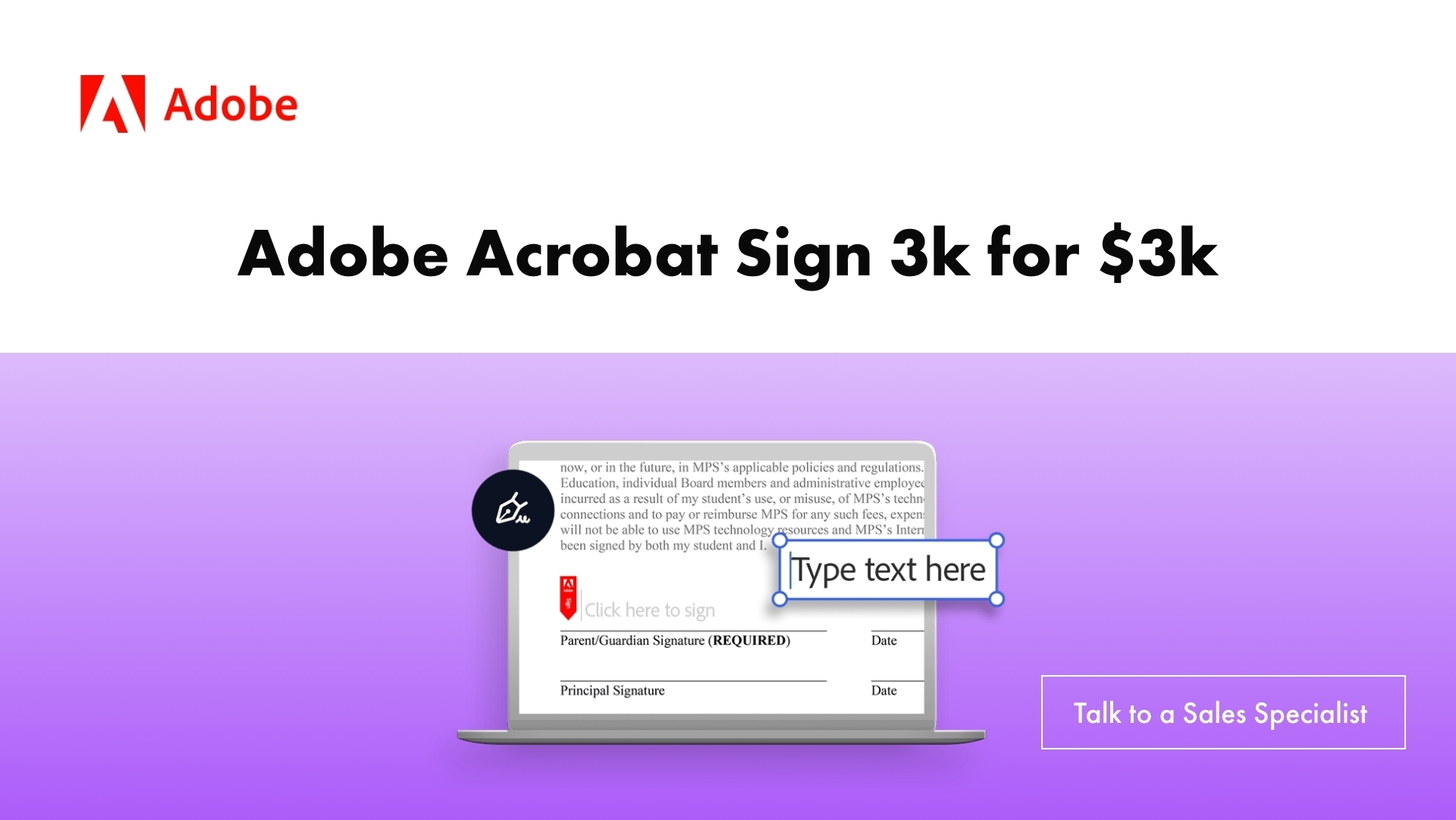Author: Mark Wynne
Some Micromail customers may have received the following Adobe email informing users about a migration to a unified Adobe cloud storage facility. This Blog explains the notification in more detail.

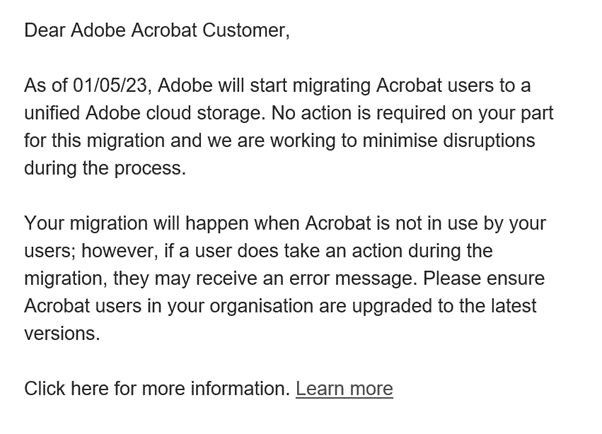
Adobe Document Cloud storage is migrating to Adobe cloud storage, which will streamline file storage and increase the efficiency of file operations in Acrobat. The change involves infrastructure optimizations and improvements, unlocking new value in Acrobat, including advanced collaboration workflows, support for deep integrations with third-party collaborative apps, and enterprise-wide adoption of PDF services.
Benefits of Adobe Cloud Storage
- Efficient Storage: Enhances storage efficiency and file-handling capabilities.
- Seamless Sharing: Facilitates smooth collaboration between users on shared documents and creative assets.
- Better Performance: Reduces latency in cloud-based operations and workflows involving documents and creative assets.
- Scalable Infrastructure: Provides better controls and a regional data center, which accelerates enterprise adoption.
- Unified View: Presents a consistent user experience on shared assets for both Adobe Creative Cloud and Acrobat users.
- Global Presence: Adobe cloud storage is available across multiple geos and a wide range of devices.
Changes with Migration
- Adobe Creative Cloud files will be supported in shared cloud storage for Acrobat users with both Acrobat and Adobe Creative Cloud assets.
- Acrobat files will be available under Cloud docs within Adobe Creative Cloud desktop and website for Adobe Creative Cloud users.
- The user experience around file access workflows for Recents, Favorites, and Reopen on the last closed page will remain the same.
- Keyword search based on metadata, shared links, files (Shared By Me, Shared With Me), and full-text search capabilities remain unaffected by the change.
- Storage limits remain the same for all users, whether free or paid.
Frequently asked questions
Q: Will my assets migrate automatically?
A: Yes, all your assets will migrate automatically to the unified Adobe cloud storage. You don’t need to take any action, and the migration will not cause data loss.
Q: Will my storage allocation change with the migration?
A: No, your storage allocation remains the same per your product entitlements.
Q: Will the migration affect new or existing users?
A: New users are already supported on Adobe cloud storage, so the migration impacts only existing users.
Q: Will the migration occur across Geos?
A: Yes, the migration impacts users in all geographic locations.
Q: Which Acrobat versions are supported on Adobe cloud storage?
A: The compliant version (released in January 2023) of Acrobat Desktop, Acrobat (Android/iOS), Scan (Android/iOS); and the February 2023 released version for Adobe Fill & Sign (Android/iOS) is supported on Adobe cloud storage.
For more information, see Migration of Adobe Document Cloud to Adobe cloud storage.
If you have any further questions, please email the Micromail Adobe team adobe@micromail.ie and we will get back to you promptly.
Micromail want to share an important notice with their customers about changes to Adobe Acrobat Pro subscription. Adobe has increased the price of Acrobat Pro subscription plans, and the new pricing will be in effect for renewals and add-on orders from July 1, 2023, onwards.

Program overview
Over the last several years, Adobe has continued to add value for Adobe Acrobat Pro subscription customers in the Value Incentive Plan (VIP). Starting August 8, 2022, Adobe announced that new value was added to Acrobat Pro in VIP for teams and enterprise customers, as well as a price increase.
• New VIP Customers purchasing Acrobat Pro for the first time on or after August 8, 2022, received the new functionality.
• VIP Members who were considered Existing Customers prior to August 8, 2022, received the new functionality over the last several months and were granted a temporary grace period to continue purchasing Acrobat Pro at the Old Pricing.
– Existing Customers with an Anniversary Date on or after their Full-Price Effective Date will renew using the New Pricing.
– All add-on orders placed on or after the Full-Price Effective Date should be placed using the New Pricing. Add-on orders placed by an Existing Customer before their Full-Price Effective Date can be placed using the Old Pricing.
• Existing Customers with a 3-year commit (3YC) are not subject to the price change for the duration of their 3YC term.
Note: Acrobat Pro with Old Pricing will be discontinued for all non-3 Year Commit pricing levels by the Full-Price Effective Date. For more details about the overall program contact your Micromail Account Manager

Note: Education – No price change
Key definitions
New Pricing means pricing for new and renewal Adobe Acrobat Pro subscriptions
introduced on August 8, 2022.
Old Pricing means pricing prior to August 8, 2022.
Grace period VIP Members who were considered Existing Customers prior to
August 8, 2022, received the new functionality over the last several months and
were granted a temporary grace period to continue purchasing Acrobat Pro at the
Old Pricing until the Full-Price Effective Date.
Full-Price Effective Date means: July 1, 2023, for VIP Commercial customers.
September 1, 2023, for VIP Government customers and all VIP Marketplace customers.
Existing Customers means VIP customers who had a Qualifying Commitment.
New Customers means customers that are not Existing Customers and did not have a Qualifying Commitment.
Qualifying Commitment means either:
1. An Acrobat Pro subscription license via VIP, ETLA, or VIP Marketplace that was current on August 8, 2022, or
2. A VIP 3-year commitment that was current on August 8, 2022.
What can you do to avail of the current pricing?
Contact your Micromail Account Manager today or email adobe@micromail.com
By engaging with Micromail
• Realise the major enhancements that are now included in your Acrobat Pro subscription and reinforce the Acrobat Pro benefits that can solve specific IT business challenges.
• Unlock the value of Acrobat Pro by utilising the value of deep Microsoft integrations, secure productivity across devices, seamless collaboration, and the simplicity of consolidating PDF and e-signature software investments with one vendor to streamline buying and management.
• Consolidate all your PDF and basic e-signature needs with one vendor, while gaining more security and efficiency.
• Establish why Acrobat is the best option to meet PDF and e-signature needs, in one application.
• Replace competitive PDF and e-signature solutions with Acrobat Pro.
• Migrate from Acrobat perpetual to Acrobat Pro subscription by leveraging Acrobat 2017 end of support and the Acrobat 2020 (perpetual) price increase.
The Micromail Adobe Team
In today’s fast-paced digital world, technology is rapidly changing the way we live and work. It’s no surprise that education has also been impacted by these technological advancements. Educational institutions are now adopting digital solutions to make the academic experience more efficient and streamlined. With over 25 years of experience developing secure digital document solutions, Adobe Acrobat and Adobe Acrobat Sign meet the most demanding industry and regulatory requirements.
Adobe Acrobat Sign is a cloud-based e-signature solution that allows users to sign, send, and manage documents securely. It’s widely used in the corporate world, but its applications in academia are just as significant.
With Adobe Sign, educational institutions can streamline their processes and workflows, reduce paper usage, and eliminate manual tasks associated with signature collection. Even more, with Adobe Acrobat, you can review, edit and comment on documents from any device, so you can devote less time to admin work and more time to the classroom.
Micromail is a licensed partner of Microsoft, and one of the most successful and influential software licensing consultancies in Ireland. They have been providing top-notch licensing and software solutions to their clients in various industries, including the educational sector, for many years. In this article, we will explore how Adobe Acrobat Sign can provide greater transparency into educational sector procedures, and how Micromail can help educational institutions to implement this solution seamlessly.

Admissions Process
The admissions process is the first step in a student’s academic journey. It’s a crucial process that sets the tone for the entire academic experience. However, traditional paper-based admissions processes can be time-consuming and cumbersome, resulting in delays and errors.
With Adobe Acrobat Sign, admissions departments can streamline the entire process. Students can fill out and sign admission forms electronically, eliminating the need for paper documents. Admissions officers can then receive, review, and approve the applications digitally, without the need for physical signatures.
From application forms to transcripts and letters of recommendation, everything can be signed and managed digitally. This eliminates the need for printing, mailing, and storing physical documents, reducing the workload for administrative staff and saving time and money.
It also provides a more efficient experience for both students and admissions staff, while eliminating the need for physical storage space, making it a more environmentally friendly option.
Financial Aid and Scholarship Applications
Financial aid and scholarship applications are another critical component of the academic experience. Students must fill out forms, provide income statements, and other documents to prove their eligibility for financial assistance.
With Adobe Acrobat Sign, students can complete and sign financial aid and scholarship applications digitally. The process is faster, more efficient, and eliminates the need for physical signatures, making it more accessible to all students.
Administrative Forms and Documents
Educational institutions have a lot of paperwork to manage, from student records to staff contracts and other administrative forms. With Adobe Acrobat Sign, all these documents can be managed digitally, reducing the need for paper-based systems. Administrators can create and send documents for signature electronically, and they can be signed from anywhere, at any time, on any device. This eliminates the need for printing, mailing, and storing physical documents, reducing the workload for administrative staff and saving time and money.
Online Learning
The COVID-19 pandemic has accelerated the adoption of online learning in the educational sector. However, the transition to online learning has not been without its challenges. One of the significant challenges is the ability to sign and submit documents digitally.
Adobe Acrobat Sign can help overcome this challenge by providing a seamless and secure e-signature solution for online learning. Students can sign and submit assignments, assessments, and other documents electronically, reducing processing time and providing a more efficient learning experience.
Faculty Contracts
Faculty contracts are an essential component of any educational institution. However, the traditional paper-based process can be time-consuming and inefficient.
With Adobe Acrobat Sign, educational institutions can streamline the faculty contract process. Faculty members can sign and submit contracts electronically, eliminating the need for physical signatures. This process saves time, reduces errors, and provides a more efficient experience for both faculty members and administrators.
In conclusion, Adobe Acrobat Sign provides a range of benefits for educational institutions looking to streamline their academic experience. It eliminates the need for physical signatures, reduces processing time, and minimizes errors. By adopting digital solutions such as Adobe Acrobat Sign, educational institutions can provide a more efficient and streamlined academic experience for their students and staff.
Micromail is one of the most successful and influential software licensing consultancies in Ireland. As a Microsoft partner, Micromail is the absolute partner of choice for all things Microsoft. They provide licensing and support services for educational institutions, helping them leverage Microsoft technologies to streamline their workflows. Micromail can help institutions integrate Adobe Acrobat Sign with Microsoft technologies, making the digital document management process even more streamlined and efficient.
If you are ready to discover everything that’s possible with Adobe Acrobat Sign, contact Micromail here
Universities and higher education institutions rely heavily on paper documentation, and that comes at a high price for their finances, reputation, security and carbon footprint.
From employee onboarding to student enrolment and financial transactions, the form filling that goes on behind the scenes of every educational institution is extensive.
Thankfully, with Adobe Acrobat Sign, institutions of higher education can effectively address the paperwork challenges they face today and in the future. By offering electronic signatures, schools and universities can automate their paper-based documentation systems and provide students with a digital documentation experience. You can view and legally sign documents from any device, anywhere, anytime. No accounts or logins are required.
Adobe Acrobat Sign is a cloud-based service made to cater to a host of industries, including educational institutions. It is simple, efficient, and legally binding. Because Adobe Acrobat Sign uses encryption, it is more secure than traditional methods. Using it is also easier than using traditional methods, and that is why Adobe Acrobat Sign is the preferred supplier of digital document solutions to some of the UK and Ireland’s most prestigious educational institutions.
In this post, we explain how Adobe Acrobat Sign can help universities to increase their efficiency on both an academic and administrative level.

Most Popular Use Cases of Electronic Signatures in Education
Universities and other educational centres can implement Adobe Acrobat Sign for a number of use cases, including the following:
- Registration of new students
- Signing of academic research documents
- Grades reports
- Scholarship applications
- Student loan documents
- Financial aid paperwork
- Staff employment contracts
- Contracts
- Offer letters
- HR documents
- Course enrolments
- Permission slips
- Leave applications
- Progress reports
- Timesheets
Benefits of Implementing Adobe Acrobat Sign in Educational Institutions
Educational institutions that employ digital methods of documentation, including electronic signatures, stand to benefit greatly from these solutions.
Here are some of the advantages of leveraging Adobe Acrobat Sign in higher education institutions:
Saves Time and Resources
Processing physical documents requires a lot of time, effort, and money. Electronic signatures can help reduce the costs associated with printing documents. There will also be a decrease in stationery costs for paper and ink, as well as printing equipment such as printers and scanners. Switching to a paperless process also leads to a lot of indirect savings from not having to use printers and fax machines.
Furthermore, dealing with mountains of paperwork can be a time-consuming task, especially in the education industry. Printing, signing, transferring, and storing documents comes with a lot of human effort. Universities can automate their processes by implementing electronic signature solutions like Adobe Acrobat Sign. Not only does it save human efforts and monetary costs, but it ensures that work is done faster and without the documents being at risk of being tampered with.
It is Trusted and Compliant
Unlike paper-based signatures, electronic signatures are supported with many layers of security processes that make them difficult to forge. In addition to providing enhanced security, electronic signatures also protect student information in databases against theft. An important benefit of electronic signatures is that they provide audit trails that help in monitoring all the crucial details of a signature.
The use of electronic signatures also reduces the chances of tampering or forgery when a document is posted to be signed offline. In order to protect confidential and sensitive documents, universities and other educational institutions can implement a verification system of electronic signatures through biometric data.
It is Environmentally Friendly
Consider the carbon footprint associated with obtaining a signature. Using electronic signatures eliminates the need to travel. By simply using your computer or mobile phone, you can sign from anywhere in the world. In addition to eliminating the need to travel for placing handwritten signatures, electronic signing significantly contributes to achieving a paperless office. It leads to decreased usage of paper, and lowers your institution’s CO2 emissions, helping to preserve our planet.
Improves Inter-Departmental Efficiency
Projects that go through multiple departments typically require authorisation from several parties. This includes everything from interdepartmental documents to internal forms. Instead of dealing with printers, scanners, and fax machines to add signatures to documents, you can simply use Adobe Acrobat Sign. The use of electronic signatures has become a standard practice in many educational departments, including those of administration, finance, operations, and other internal departments.
Protects the Brand Image of the Institution
The majority of students, parents, and teachers/professors prefer to do almost everything digitally today. Students prefer learning institutions that enable them to interact digitally and are unconvinced by those that do not. Using an innovative technology that is environmentally friendly and keeps your operations digital will ensure your institute is seen as progressive.
Conclusion
The rapid adoption of digital technologies, like Adobe Acrobat Sign, that speed up paper-based processes and improve the student and staff experience, should be part of your strategy for success. Any educational institution that deems itself as progressive shouldn’t be left behind in implementing electronic signatures in its operations.
Adobe Acrobat Sign is the future of document signing, and it is revolutionising the way educational institutions do business. Available to purchase via Micromail through the Adobe Value Incentive Plan (VIP) program, Adobe Acrobat Sign can save schools and universities both time and money by automating the presentation and signing of documents.
If you are ready to discover everything that’s possible with Adobe Acrobat Sign, contact Micromail here.