Month: May 2019
A decade down the road and it’s time to say goodbye to Windows 7. I know what you’re thinking – we tried Windows 8.1 back in 2012. It didn’t go well. But, looking ahead, Microsoft have given us a more secure, reliable, and compatible OS than ever before; Windows 10.
Before we get started, you should know this blog has a dual purpose.
Apart from highlighting the obvious improvements and convenience of Windows 10 compared to Windows 7, January 14th 2020 has been named as the date for End of Support (EOS) for Windows 7. After this, Microsoft will no longer provide security updates or support for PCs running Windows 7. You can, however, continue to use Windows 7, but once support ends, your PC will become more vulnerable to cyber-attacks and threats. If you’re also thinking that not upgrading will save you money, think again. The cost of recovering data from a hacked system, and then having to upgrade anyway, will cost you a lot more in the long run.
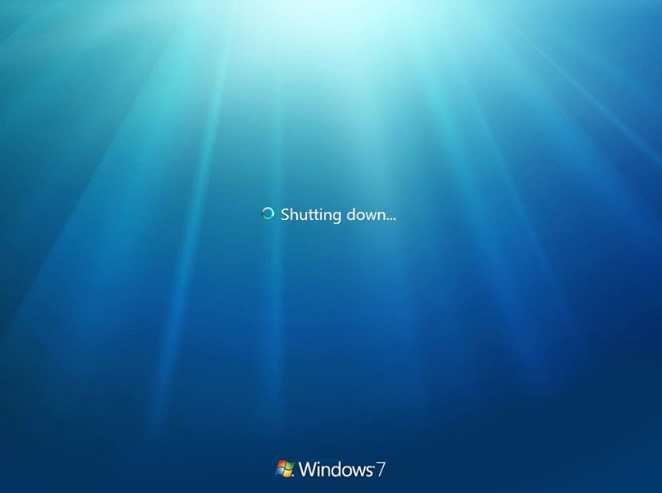
But – it’s not all doom and gloom, we can keep the good times rolling by planning the process today.
So, what are your options?
For users of Windows 7 Professional and Windows 7 Enterprise, you can purchase Extended Security Updates through January 2023. For more in-depth details about Windows 7 Extended Security Updates, you can download the Microsoft End of Support FAQ.
It’s also advisable to look to upgrade compatible Windows 7 PCs based on these requirements to a full Windows 10 OS. This can be done in two ways; purchase the OS license outright, or simply upgrade your Office 365 plan to Microsoft 365 Business or Microsoft 365 Enterprise. The Microsoft 365 plans already include Windows 10 and offer additional security features through EM&S, such as advanced threat protection and conditional access at no additional cost.
Another exciting option is to look at moving to the cloud with Microsoft Windows Virtual Desktop(WVD) services in Azure. This is a great option if your company runs legacy applications and need to continue to support Windows 7 as you move to Windows 10. WVD will enable your business to virtualise Windows 7 desktops with free Extended Security Updates (ESU) until January 2023. This support provides a comprehensive virtualisation solution for Windows 7 alongside your Windows 10 and Windows Server desktops and apps. These Virtual VM can either run Windows 10 Enterprise multi-session or Windows 10 single-session making it suitable for both power users and field staff.
Or you could simply take advantage of the latest hardware capabilities, and move your users to a new PC with Windows 10.

Sound complicated? With a partner, it doesn’t have to be.
Any which way you are considering, my advice is to engage your Licensing Partner and/or Software Asset Management (SAM) partner now! If you don’t already have one, you can talk to us. Whether you are considering new hardware, an OS migration, cloud virtualising or a combination the sooner you start preparing the less likely you will be rushed to decide, or worse, not to decide. What a partner can provide you with is an accurate assessment of your estate, costs and your effective license position required for compliance. From there, you can outline the scope and understand what each potential option will cost and how long it will take to deploy. Be prepared and get ready – with less than a year to go there is no time to waste.
Need to start your Windows 10 upgrade? Talk to us and tell us more.
As the trusted Licensing Partner of the HEAnet, Ireland’s national research and education network, we were pleased to invite our colleagues from Ergo to the HEAnet Microsoft Licensing workshop, where we jointly showcased the full scope of the Microsoft Office 365 family of products and solutions. This event took place in HEAnet’s headquarters in George’s Dock, Dublin, which played host to a full room of attendees from various third level institutions.

For the vast majority of HEAnet clients in attendance, the Office 365 products and services was already available to them via their annual Microsoft Campus agreement which Micromail manages. The event was to aid these customers in making the most of their licenses in a way that made sense for each institution. Although from the same industry, no two institutions are identical – and it was important to highlight the ability of Office 365 to address every challenge and pain point an institution may face, no matter the situation.
Up for discussion was the security features that come with Microsoft 365 A3 and A5 licenses, in particular, Security Identity and Access Management. Ergo’s Conor Magee and Sean McAvinue did a deep dive of Azure Active Directory and Multi-Factor Authentication complete with real-time demonstrations of these products, using real-world examples.

After this, they moved onto Information Protection, Threat Protection and Security Management. They provided statistics on these features and how they are shaping the future of security management, something that is of top priority for all organisations – especially ones who are handling huge amounts of personal and technical data.
What followed was a Q&A from the attendees where myself and Micromail colleagues, Seán Deasy and Stewart Kennedy, were on hand to address any licensing queries.
Last up was Peter McCullagh from Ergo who did a very informative presentation entitled “Ten Things You Should be Doing in SharePoint Online”, again followed by a Q&A session. This highlighted another way in which Office 365 and the Microsoft product family can do to help organisations like third level institutions succeed by digitally enhancing their processes, workflow and workforce.

In a world where digital is the word on everyone’s lips, and organisations have to go digital to stay relevant, it’s important to partner with not only a tech pillar like Microsoft, who pioneers and creates the solutions, but also the partners on the ground who take the time to understand your pain points, tackle your challenges and ultimately help you along every step of the way.