Month: July 2022

In January 1993 at the Windows and OS2 Conference, Microsoft announce Windows NT and Adobe introduces the world to the PDF document – a new file type engineered to streamline users capacity to share in-line text and image documents. Today, 40% of all documents sent via email are PDFs and it should be no surprise that Adobe are the industry leaders in PDF software tools. Adobe Acrobat Professional is their most robust PDF authoring tool that allows users to create and edit PDFs. But what else can it do? Here are just 3 things
1. Advanced tools
Powerful editing
- Add new text, edit text, or update fonts using selections from the Format list.
- Add, replace, move, or resize images on the page using selections from the Objects list.
- Click the other tools to edit your PDF further. You can add a watermark and annotate PDFs too.
Organising your document
Maybe you need to switch 2 pages or delete a page altogether. These functions and more appear in your tools section of Acrobat and help the user to visualise how the PDF looks. The toolbar also helps you to combine 2 or more documents into 1 single PDF with ease. If you are also a Creative Cloud user you can create a custom page on the fly and add it to an existing PDF.
Search your document
As you would expect, you can search for keywords in a document – but did you know you can also search multiple PDFs at once using advanced search? You can simply point to a directory and perform a search of all PDFs with a click of a button.
If you have 60 seconds, click here to learn how to search multiple PDFs.
2. Protect your document
There are many ways to protect your document with each offering different layers of security
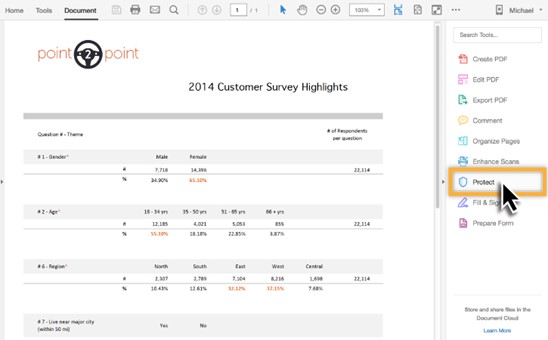
- Passwords :
There are 2 types of passwords that you can set on a document:
- Document open password
A Document Open password (also known as a user password) requires a user to type a password to open the PDF.
- Permissions password
A permissions password (also known as a master password) requires a password to change permission settings. Using a permissions password, you can restrict printing, editing, and copying content in the PDF. Recipients don’t need a password to open the document in Reader or Acrobat. They do need a password to change the restrictions you’ve set.
If the PDF is secured with both types of passwords, it can be opened with either password. However, only the permissions password allows the user to change the restricted features. Because of the added security, setting both types of passwords is often beneficial.
Permissions increase the flexibility of your document security. By customizing the permission settings, you can enable or disable users from performing certains actions (such as printing, editing the document, or copying text). To further secure the document, you can set a password which will prevent the file from being opened and viewed by anyone who finds the PDF.
If you have 60 seconds, click here for more on protecting your document.
3. Digitally sign, certify, and verify documents
As more and more users work from home, there is an increased need to be able to sign documents digitally – both in terms of efficiency and sustainability. Users are more aware today of their environmental impact than ever before.
In the past, when you had a form to fill out, you were forced to print it, scan it, sign it and send it back. With Acrobat, all of that paper waste is used – not to mention wasted time! With the Fill and Sign feature of Acrobat, you can digitally fill out even the most complicated form.
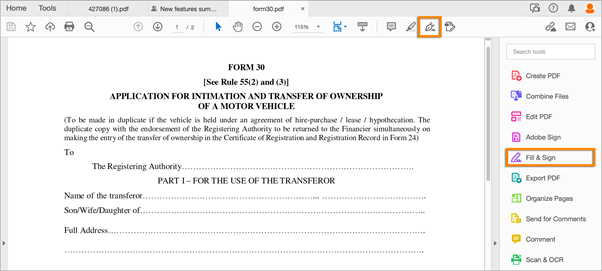
Download our Guide to Adobe Sign Enablement Packages
Use Crossmark, Checkmark, and Dot to fill in check boxes and radio buttons. Use the Circle to circle text or the Line to strike out text. For those part of the form that require numbers, you can use Comb fields to fill or add text in continuous boxes in a line/row. The Comb field spreads the user-entered text evenly across the width of the text field.
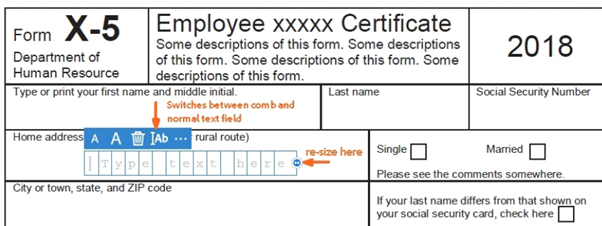
Once you filled out your form – you can apply your signature. You can type, draw, or insert an image of your handwritten signature or initials. If you’ve already added your signature or initials, just select it from the Sign options, and then click at the place in the PDF where you want to add your signature. It’s as easy as that.
You can also sign physical documents using the Adobe Scan mobile app, and then send the signed document out as a PDF.
If you have 60 seconds, click here to learn how to sign a document.
Further, if you have Acrobat Pro subscription, you can also collect legally binding e-signatures from others, and track responses in real time. Check out our next blog post for more on Acrobat Pro and Acrobat Sign Solutions! If you would like to discuss any of these features or enquire about pricing, please reach out to adobe@micromail.ie
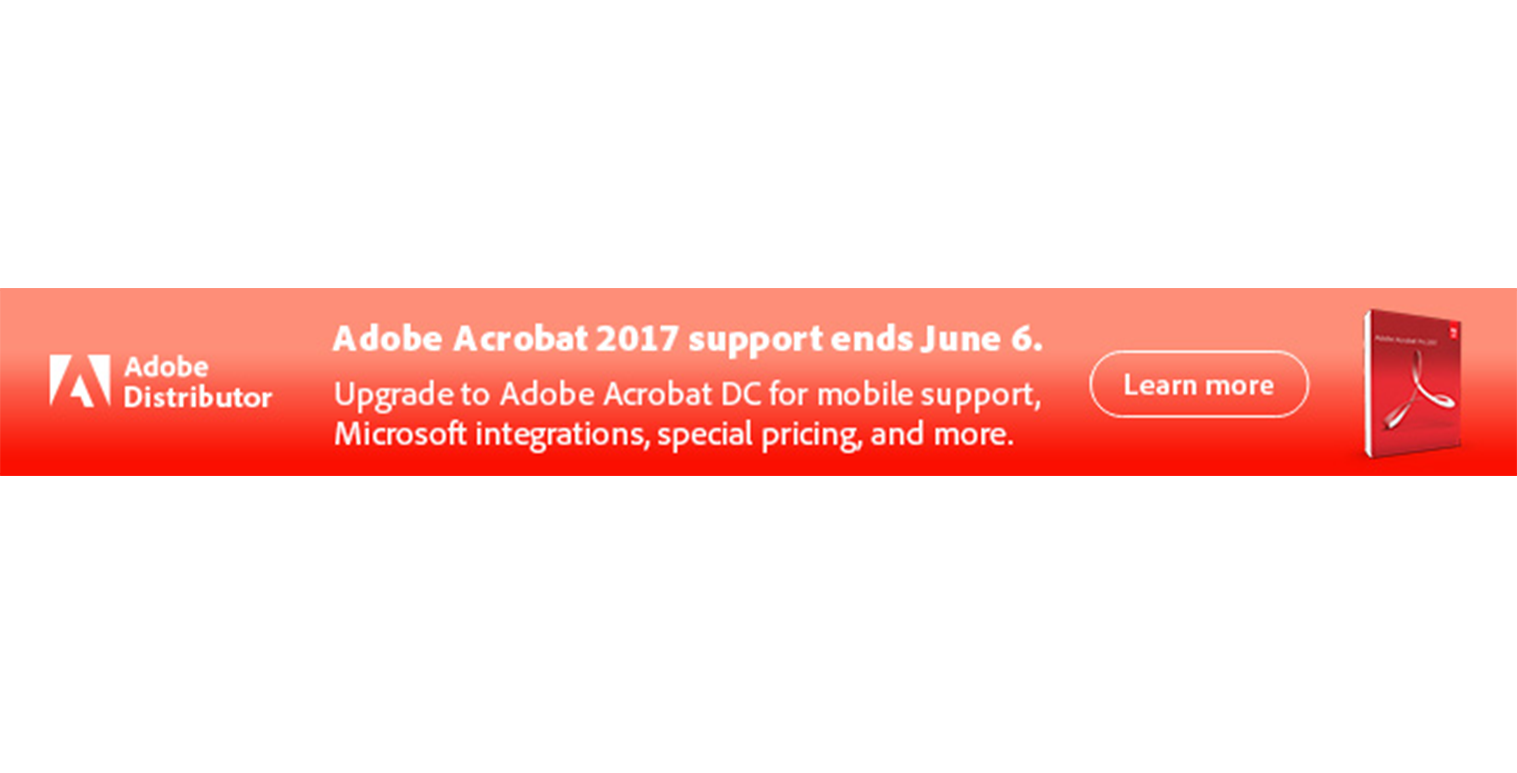
Digital transformation has become a necessity for business success in today’s marketplace. Now more than ever, organizations need to keep remote teams productive, connected, and secure while minimizing IT workloads and reducing costs. That’s where a subscription to Acrobat Pro can help. Let’s take a look at what upgrading from Acrobat 2017 to an Acrobat Pro subscription looks like.
Stay on top
Your subscription to Acrobat Pro includes future feature updates, quarterly security enhancements and improvements. Adobe Document Cloud services, which let you complete essential PDF tasks with the Acrobat Reader mobile app or in your web browser, including storing and sharing files online. Document Cloud services also enable complete workflows for sending, e-signing and tracking documents.
Advanced authoring options
View, interact with, and comment on PDF content from your computer, mobile device, or web browser and take your PDFs to the cloud. In the newest version of Acrobat, you can also add audio, video, and interactive objects to your PDFs.
Advanced integrations
Create, combine, and convert PDF files from your SharePoint or OneDrive toolbar. Microsoft and Adobe work seamlessly together to allow you to send documents for signature natively through Outlook, Word or Sharepoint. Install the Acrobat Plugin on Teams to edit documents in a collaborative space. Learn more about integrations here.
Reduced compliance risk
With Acrobat Pro subscription, you are no longer relying on serial keys to activate your software. This can lead to over-deployment and put you in a non-compliant position. Instead, access an Adobe dashboard where you assign the license to your end users based on their email addresses. Authenticate users via single sign-on (SSO), and protect intellectual property with a dedicated encryption key (requires Acrobat DC for enterprise).
Simplify purchasing
Acrobat Pro is purchased through Adobe’s Value Incentive Plan (VIP) buying program, which provides simple transactions, flexible terms, and volume discounts. Shift your software spending from a capital expense to an operating expense.
If you currently own any number of Acrobat Pro 2017 licenses, you may be eligible for a discounted rate to move to Acrobat subscription. Reach out to our Adobe team today at adobe@micromail.ie

The rapidly evolving regulatory landscape, changing customer needs, behaviours, expectations, and the ever-increasing cost of doing business are pushing organisations to put sustainable procurement at the top of their strategic agenda. Ireland ranks 10th out of 14 comparable EU countries in this year’s Sustainable Progress Index, commissioned by Social Justice Ireland. Ireland is in the top 5 for 3 Sustainable Development Goals (SDGs); ‘Quality education’ (SDG 4), ‘Sustainable cities and communities’ (SDG11) and ‘Life below water’ (SDG4). While some progress has been made over the past year or two, several of the SDG scores reflecting the environment show the need to address some important sustainability issues.
Digital signature can play a big part in reducing the environmental impact of the use of paper & ink. To give an example, let’s take the financial industry ten years ago and the use of mortgage agreements in a house purchase. A topic that’s very much at the forefront of people’s minds with house price inflation over the last number of years. Endless sheets of paper, everything printed in 5 copies and the customer signing each page. The customer is required to sign many additional signatures which, of course, had to be done in person. The whole process takes considerable time, several personal meetings at the branch, and ends with a thick folder with the mortgage agreement and its 20 annexes.
A Paper-heavy Process
Lending is a contract-intensive process with an extensive lifecycle, and that there was significant risk that justified the amount of documentation. Everything needs to be properly signed and archived. There is no question, this painful process could be improved.
Fast forward to the present day, major financial institutions and business leaders across the globe are also asking themselves the same question: How to change processes that involve a lot of time and paper? How to free up these resources, how to introduce the concept of convenience to document signing? How can business strategy incorporate sustainability initiatives that contribute to protecting our environment? Some financial institutions have already implemented sustainability strategies to minimise paper use.
Turns out, it is possible to have a win-win here: streamline the process, introduce time savings, make consumers happy, and do so with a sustainability strategy. I’m sure you’ve heard the term “paperless” a few times, but how can you approach it?
Paperless is Part of a Sustainable Business Strategy
“Paperless” means reducing the amount of paper used across a company and replacing processes that traditionally require significant investments in paper, to digitally complete agreements. Digitization reduces the costs of paper and ink, but also of document handling, storage, dispatching, archiving, retrieval, and destruction.
Adobe Sign Supports Your New Business Sustainability Efforts
E-signatures are one of the key technologies supporting the paperless model and sustainable development. With this technology, organizations can digitize transactions throughout their lifecycle, from document preparation to managing the signing process, storing documents in a secure and compliant way, and finally deleting records when they reach end of life.
Business drivers can vary from speeding up the signing process, to gaining efficiency through automation, to eliminating costs related to document printing, dispatching, and storage. You may want to adjust your business to enable secure remote signing due to the pandemic-related limitations. Or reach out to customers who are unable to visit your offices.
The possibilities are endless, the benefits are evident. There are many examples of companies that implemented e-signature technology which helped them gain more clients, close deals faster, and simplify very complex operations. They appreciate the convenience that comes with signing documents remotely and the sense of confidence backed up by audit trails, detailing all actions of involved parties.
Adobe Sign Supports Your Environmental Goals
Reducing your environmental footprint is increasingly important, and consumers are more environmentally conscious. The COVID-19 pandemic supported this growing level of consciousness. We are now seeing more companies incorporating sustainable business goals in their mission statements and establishing controls on processes that impact the environment.
Adobe Sign Helps Save Paper
Clearly, electronic signatures reduce paper consumption. In any given situation where a document or contract is produced, errors will evidently happen. Consequently, draft printouts, edits and typos and re-printing are required which accumulates by the week, month and year. E-signature solutions reduce error rates. This not only saves paper but enhances employee productivity, allowing them to focus on value-added activities instead of managing paper.
Adobe Sign Helps Save Water
Paper consumption is not only about the raw material used for its production. It has a certain water footprint, too. The pulp and paper industry are the single largest industrial consumer of water in Western countries.
Adobe Sign Helps Reduce CO2 Emissions
Paper production also requires shipping and all the other issues associated with managing a large supply chain. This supply chain starts with generating raw materials for paper creation and continues with shipping wood to factories, paper production, shipping to stores and resellers and delivery to end-users. All these layers of delivering paper create greenhouse emissions, so reducing paper consumption through e-signatures has a positive impact on the environment throughout the production lifecycle.
E-signatures help reduce emissions from couriers and other delivery services. Sensitive documents like contracts need to be routed to the signer, then sent back to the contract owner. If you have multiple signers, the documents embark on a long journey from one signer to the next. Being able to sign documents remotely also eliminates the hassles for your customers to commute to a branch to sign documents. Apart from obvious time and cost savings to get documents to completed, consider the emissions from all the cars carrying documents between destinations, and how e-signatures remove the need for courier services.
Digital Transformation and Sustainability
Digital transformation, over the past few years, has become a necessary goal for organizations to stay relevant. However, this paradox should be viewed through the lens of sustainability as it is deeply embedded in the societal context. The relationship between sustainability and digital transformation is complementary, if not entirely mutually dependent. Therefore, it is contributory for companies to take sustainability and CSR (Corporate Social Responsibility) into account while strategizing their digitalization roadmap.
Before you Go, here are 3 things to do to Get Started with Your Sustainable Business Strategy:
- Download our Guide to Adobe Sign Enablement Packages
- Estimate your enviromental savings by avoiding paper use by checking out the Adobe Document Cloud Resource Saver Calculator (acrobatusers.com)
- Check out this case study: ITV achieves smaller environmental footprint with Adobe Acrobat Sign
Did you know that since 2019 Microsoft have had a Power Platform daily usage limit per user in place? See Requests limits and allocations – Power Platform | Microsoft Docs
It is unlikely that you knew this as the limits have not been enforced, that is until now!! With the go live in May 2022 of Power Platform Request usage reporting in the Power Platform Admin Centre, Microsoft have now started the 6 month countdown to enforcement so impacts will be seen in late 2022. The result may mean ordering capacity add-ons for your high activity users.

Transition Period
Over the coming six month transition period, request limits will be higher than final enforcement limits.
|
Performance profile
|
Limits during transition period
|
Limits after transition period
|
|---|---|---|
|
Low
|
10,000
|
6000
|
|
Medium
|
100,000
|
40,000
|
|
High
|
500,000
|
250,000
|
Looking at the impacts on specific licence types the Dynamics Team Member users are certainly ones to look at closely as the limits during transition are set at 100K but drop to 5K on enforcement!!
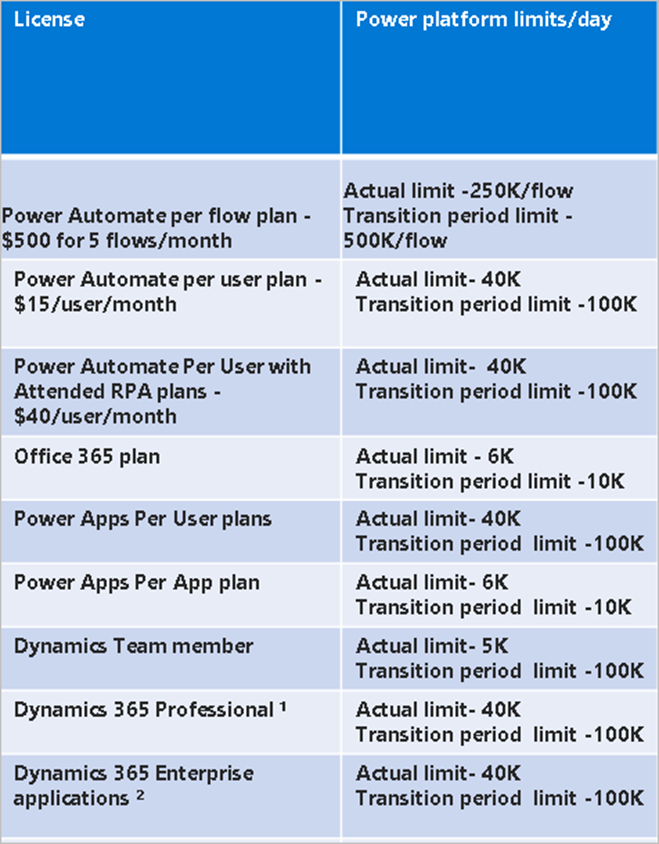
Actions
During the transition period review and understand the reports now available in the Power Platform Admin Centre, analyse your data for trends and identify users who exceed the daily usage limitations.
Useful Microsoft Docs Resources:
Requests limits and allocations
Requests limits and allocations – Power Platform | Microsoft Docs
Transition period
Types of Power Automate licenses – Power Platform | Microsoft Docs
View detailed Power Platform request usage information in the Power Platform admin center (preview)
Requests limits and allocations – Power Platform | Microsoft Docs
What counts as Power Platform request?
Types of Power Automate licenses – Power Platform | Microsoft Docs
Frequently asked questions
Requests limits and allocations – Power Platform | Microsoft Docs
To discuss more on the Microsoft Power Platform please talk to your regular Micromail account manager or email our dedicated Microsoft Licensing Team on info@micromail.ie to organise a call.