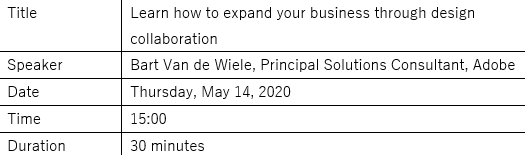Author: Seán Deasy
Adobe have recently enabled a new feature, which gives Creative Cloud ‘VIP’ users the ability to request access to new software.
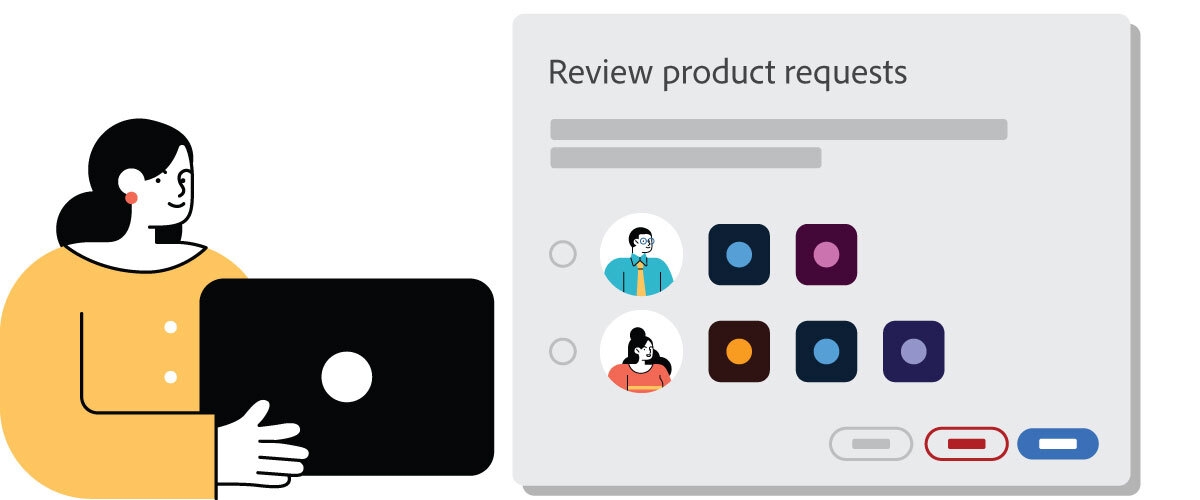
Product requests allow users in your organisation to request access to Adobe products and services. Users can also request products and services that your organization has not yet purchased. System Administrators can then choose to approve or deny these requests. By default, product requests are enabled for all eligible organizations in the Admin Console. The feature can be disabled by a System Administrator at any time.
Now as a System Administrator, instead of manually assigning products and services to users, you can have users request access to the products they need, and then choose to approve or deny the request.
Currently, users can request access to Adobe apps and services from the following surfaces:
Creative Cloud desktop app
Creative Cloud on the web (desktop only)
Adobe will continue to add more applications to this list.
For products that don’t support in-app requests and are not available on the Creative Cloud desktop app or Creative Cloud on the web (like Adobe Sign and Adobe Analytics), people can use automatic assignment rules to generate a Product Access URL. Users can follow this URL to get immediate access to a specific product. Automatic assignment rules can also allow selected users to be granted immediate access to a product when they send a request.
The fact that Adobe have enabled this new feature by default, has led to a lot of confused and annoyed system admins. Further your organisation may have engaged a third party to manage onboarding and the associated commercials, and this new feature may upset those operational standards.
Product requests are automatically enabled for all organizations that use Business profiles and storage. A System Administrator can choose to disable product requests at any time by selecting Edit Settings on the Product request page.
Our advice is to turn this feature off, before assessing its suitability. You can reach out to us here to discuss your options around this and other features of the Adobe Admin Console.

Learn more about the end-user request access experience.
Many Adobe users have received notifications over the past week(s) that claim “Payment is past due” and “(their) membership has expired”. For most users, this is not something that needs to be actioned. The notification relates to a ‘placeholder’ subscription which Adobe assigned to VIP Team Members when they introduced the new Business ID.
This free-of-charge subscription allowed Adobe to migrate user collateral over to the new Business ID, without impact on the end user. The notifications that issued relate to that free-of-charge subscription used and not to the users’ VIP Teams subscription.
Below is an example of this kind of notification:
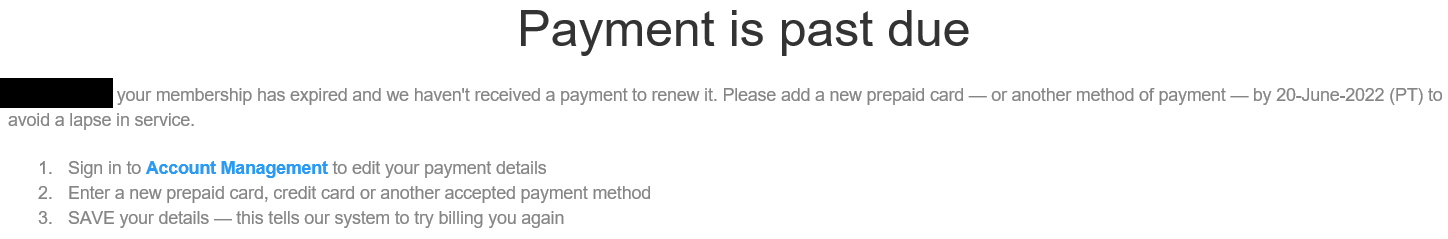
Note, it is possible that a VIP Agreement has an anniversary date which occurs around the same time that these notifications issued, so there is a chance that a customer has two sets of notifications, one legitimate relating to the VIP Agreement and another which can be ignored. Alternatively, if your organization has both VIP and direct adobe.com purchases, there is a chance you have legitimate notifications.
The Business ID was introduced by Adobe over the past few months and sees VIP Team customers gain greater control over the assets associated with their Teams subscriptions.
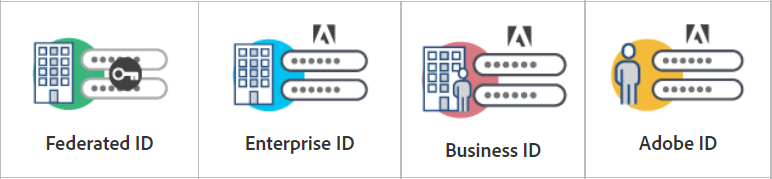
If you have a query on any notification you received, contact us on adobe@micromail.ie and we will be happy to qualify it with you.
You can find an overview of the new credential type https://helpx.adobe.com/enterprise/using/storage-for-business.html and an overview of all credential types available here https://helpx.adobe.com/enterprise/using/identity.html
We are pleased to announce that Micromail has become an Adobe Velocity Partner. This prestigious accolade is in addition to our Adobe Platinum Reseller Status and Adobe Elite Education Partner Status.
The Adobe Velocity Partner Program allows us to better support our customers to digitise workflows and enhance customer experience. In selecting Micromail as a Velocity Partner, Adobe recognised our commitment to building the right skills to support our customers and in developing best-in-class solutions that support eSignature workflows. Micromail now have 3 certified ‘Sign Admin Onboarders’, helping you to bring your e-signature business case to fruition quicker and in the most cost-effective manner.
Micromail will continue to work parallel to Adobe and deliver continued customer success.
Adobe Sign
Adobe Sign, the cloud based e-signature solution, allows users to send, sign, manage and store documents with trusted electronic signatures. With Adobe Sign, recipients can sign on the dotted line using a browser or mobile device and send or sign documents anytime, anywhere.
Adobe Sign is now available to purchase via Micromail through the Adobe Value Incentive Plan (VIP) program, enabling you to manage and align purchases across the Adobe product stack, on a single console.
Email our dedicated Adobe Team at adobe@micromail.ie or your regular Micromail contact.
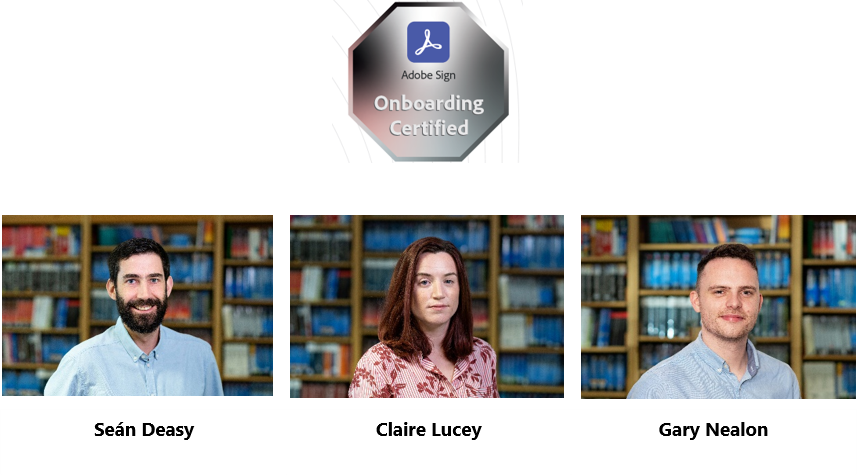
Learn how to expand your business through design collaboration with Adobe.
Adobe are running a series of 10 webinars, starting May 14th. Here they will show you how to empower your business’s creativity.
Adobe is focused on helping their customers remain well-positioned for business continuity, and to stay agile in today’s challenging times when things are quickly changing. Business continuity is not about a moment in time, it’s about adapting to the current environment and innovating as you go along. This may require rapid pivots to build your position of trust and to continue to gain customer confidence. One thing is certain, digital engagement will be among the most powerful assets in every organisation’s arsenal for responding effectively and decisively to this and future challenges.
In this 20 minute webinar you will learn how design collaboration can help you to easily adjust your operation and increase your digital engagement with customers. The Adobe team will show you how to empower your business’s creativity to create and deliver engaging marketing visuals by embracing Adobe design apps and services.
Register for the webinar here and learn how design collboration can help you to easily adjust your operation.
To find out more about Adobe’s webinar series email our dedicated Adobe Team at adobe@micromail.ie or your regular Micromail contact.
Webinar Overview